
How to know if someone blocked you on Telegram
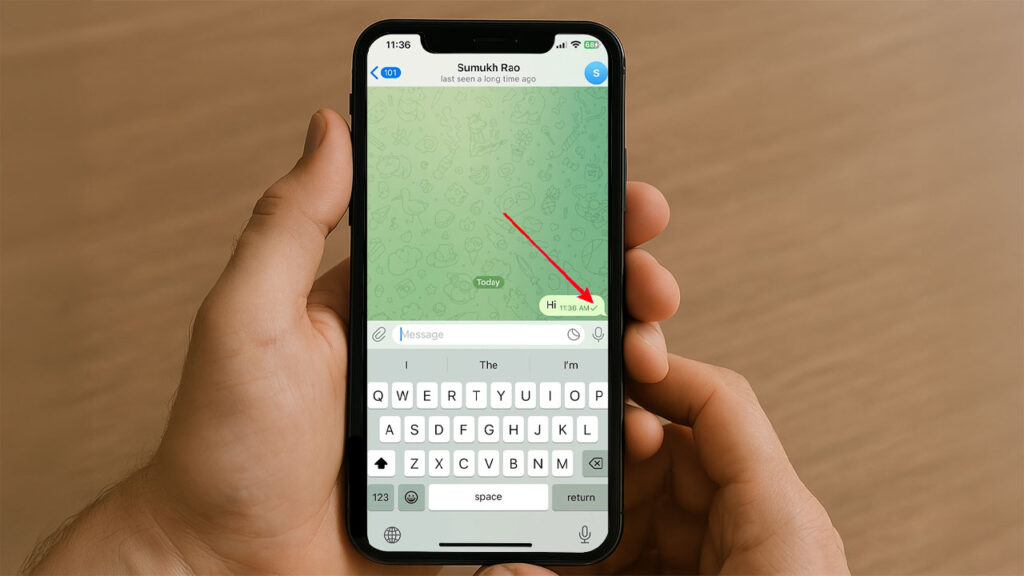
Wondering if someone has blocked you on Telegram? It can be frustrating when you send messages or try calling someone and get no response. Unlike other platforms, Telegram doesn't explicitly notify you if you're blocked. However, there are clear indicators you can look out for. Follow this simple guide to determine whether you've been blocked on Telegram.
Signs someone blocked you on Telegram
Telegram has subtle signs that help you detect if someone blocked you. Here's what you should check:
1. Messages show one checkmark
Normally, when you send a message on Telegram, it first shows a single checkmark (sent) and then a double checkmark (delivered). If your messages consistently show only one checkmark, it's a strong indicator you've been blocked, especially if it persists over several days.
2. Profile picture disappears
When someone blocks you, their profile picture typically disappears and is replaced by the user's initials or a generic placeholder image. If the profile picture suddenly vanishes and remains unavailable, this might mean you've been blocked.
3. "Last seen" status disappears
If previously you could see when someone was "last seen" online, and now it's continuously showing "last seen a long time ago," this could be another sign you're blocked. Keep in mind, however, users can manually hide their "last seen" status from everyone, not just specific contacts.
4. Calls don't go through
Attempting to call someone who blocked you results in unsuccessful calls. You’ll notice your call attempts immediately fail or continuously show as "connecting" without ever ringing.
5. Unable to add user to groups
Another definitive sign is if you try to add the suspected blocker to a group chat. Telegram won’t allow you to add a user who has blocked you, clearly indicating you're no longer permitted to interact with them directly.
How to confirm someone blocked you on Telegram (step-by-step)
Follow these actionable steps to confirm if you're blocked:
- Open the Telegram app and find the contact you suspect has blocked you.
- Check their profile picture. If it's gone or replaced by initials, proceed to the next step.
- Send a short test message and observe the checkmark. If it never moves beyond one checkmark, it's likely you've been blocked.
- Try calling them. If the call fails immediately or doesn't connect, it further supports the blocking suspicion.
- Lastly, try adding them to a group chat. If Telegram prevents this, you have your confirmation.
What to do if you've been blocked on Telegram
If you've determined you're blocked, consider the following actions:
- Respect their decision. Avoid reaching out through alternative methods.
- Reflect on possible reasons why they may have blocked you.
- Move forward positively and consider reaching out at a later time if appropriate.



Related posts